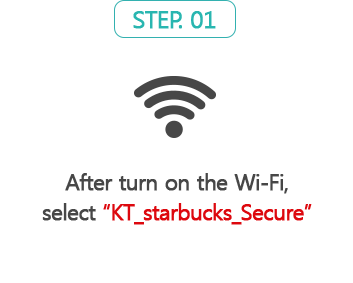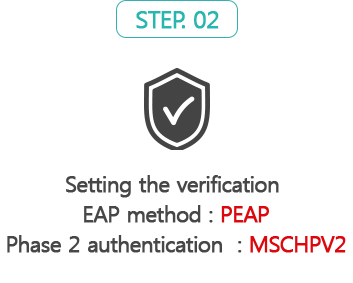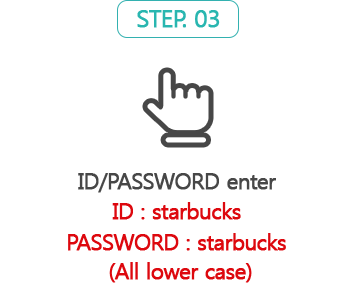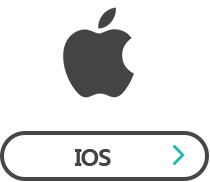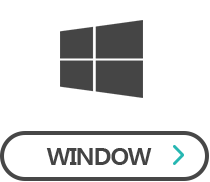- skip-menu
- 콘텐츠 바로가기
PEOPLE, TECHNOLOGY, KT
PEOPLE, TECHNOLOGY, KT



- You can enjoy safer WiFi network via Starbucks WiFi secured connection.
Read the following instructions carefully
and start to use safer, and reinforced WiFi security.
01 What is security SSID (KT_starbucks_Secure)?
When the security SSID is in use, WiFi terminal and the data that connects with WiFi AP are encrypted.
The security SSID for Starbucks is “KT_starbucks_Secure”.
02 How to use security SSID?
(This is based on Android device standard. For more information, please note the following connection guide with types of device).
※ After entering your ID/password, the WiFi is automatically connected afterwards.
※ In case you do not wish to be automatically connected, click “KT_starbucks_Secure” to open ‘Connect this network/Forget this network/Edit this network’ menu, Select ‘Forget this network’
04 Caution

-
Starbucks WiFi network is for public. The network may be vulnerable due to the wireless characteristics. Please prevent the use of the personal and financial transaction access while the secured WiFi connected.
The wireless Internet service may cause the insecurity due to the wireless characteristics, and hereby the provider will not receive immunity from responsibility for any loss caused by a provided WiFi service. Be careful of using the WiFi for protecting your personal information.
Part of setting system may differ by the manufacturer and OS version.