- skip-menu
- 콘텐츠 바로가기
PEOPLE, TECHNOLOGY, KT
PEOPLE, TECHNOLOGY, KT



- IOS device will guide the instruction of Starbucks WiFi connection.
01 After turn on the Wi-Fi, select “KT_starbucks_Secure”
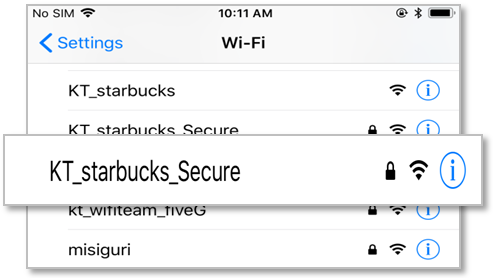
02 ID/PASSWORD Enter (ID : starbucks, PASSWORD : starbucks)
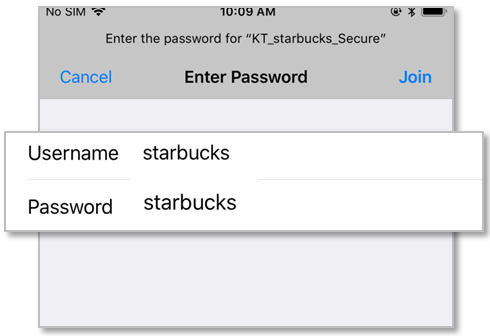
03 Click Trustbutton of authentication and connect
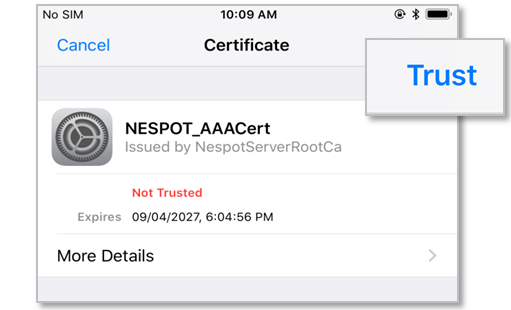
04 Simply agree the terms on Starbucks connecting webpage by clicking
Access Free Internet button via browser. Internet is successfully connected!
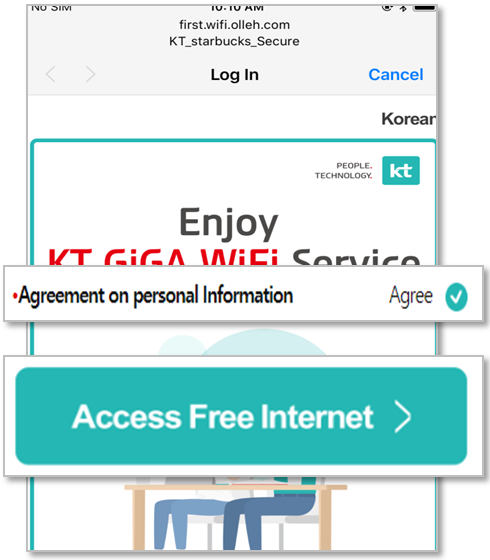

- Caution

-
Starbucks WiFi network is for public. The network may be vulnerable due to the wireless characteristics. Please prevent the use of the personal and financial transaction access while the secured WiFi connected.
The wireless Internet service may cause the insecurity due to the wireless characteristics, and hereby the provider will not receive immunity from responsibility for any loss caused by a provided WiFi service. Be careful of using the WiFi for protecting your personal information.
Part of setting system may differ by the manufacturer and OS version.